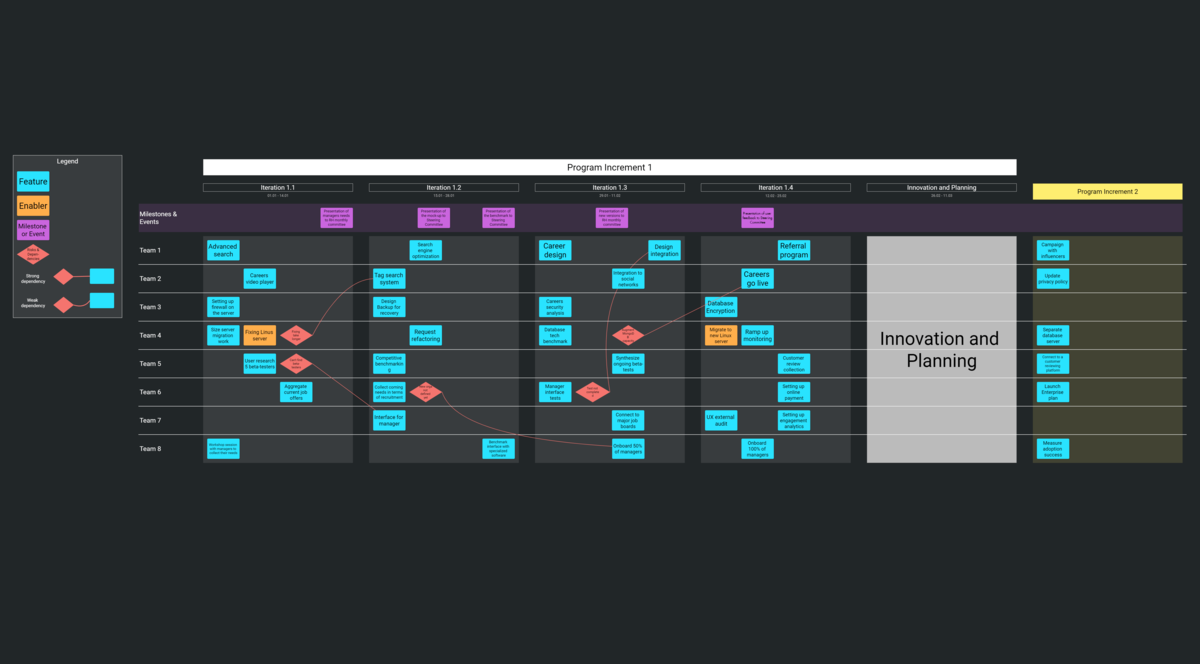What is a Program Board?
Used in agility-at-scale programs, a Program Board is a cross-team visual management artifact that represents what development teams have planned to implement during the coming sprints as well as dependencies between their respective work items. It is used to encourage collaboration between teams and prevent bottlenecks in their workload.
As recommended by SAFe, a Program Increment is composed of five 2-week sprints, whose last one is kept for innovation and planning. That is why a Program Board displays six columns: one for each of the coming sprints, plus one last for work items planned for the next Program Increment.
What is a Program Board composed of?
The first line of the Program Board highlights relevant milestones to keep in mind events and deadlines that can influence planning and organization. Then, there are as many other lines as there are teams in the program.
The main purposes of visualizing the big picture are, first, to identify potential dependencies that may impact the delivery and, second, to coordinate what development teams plan to implement according to each other.
The Program Board is generally prepared by the development teams’ Scrum Masters and the Release Train Engineer before the PI Planning session and completed during it. To keep the cross-team plan synchronized as long as possible, many organizations have their agile project managers meet every two weeks to update the Program Board and track possible deviations from the initial plan.
Dependencies are highlighted by red links whose form characterizes the extent of the dependency: straighter is the link, higher is the dependency. Even if program managers manage the program at the feature level while development teams manage their roadmap at the user story level, a dependency can be either a feature or a user story.
How to prepare your Program Board?
First, fill in the first line by gathering all deadlines and events that can influence the roadmap. Then, put features in each column. Leave the fifth column empty as development teams must keep some free time for innovation and planning the next Program Increment. Finally, identify features whose implementation is required to implement other features and put the corresponding sticky note in red. Then, link the dependent features together with a red link.
You can also highlight “enablers” with sticky notes in a specific color, i.e., work items that are not a feature but enable the project to move forward.